Company Admin Account
How do I add/remove employees to my company's membership?
After logging into your account, click the Company Portal tab. From here, you can manage your employees: add, remove, or approve pending employee requests.
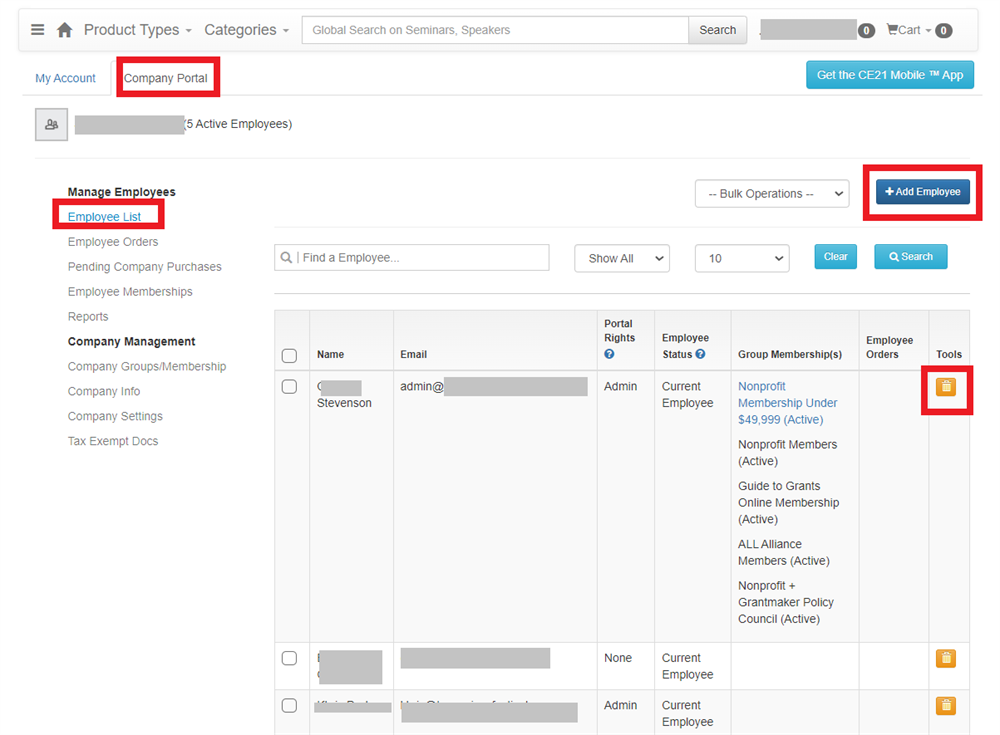
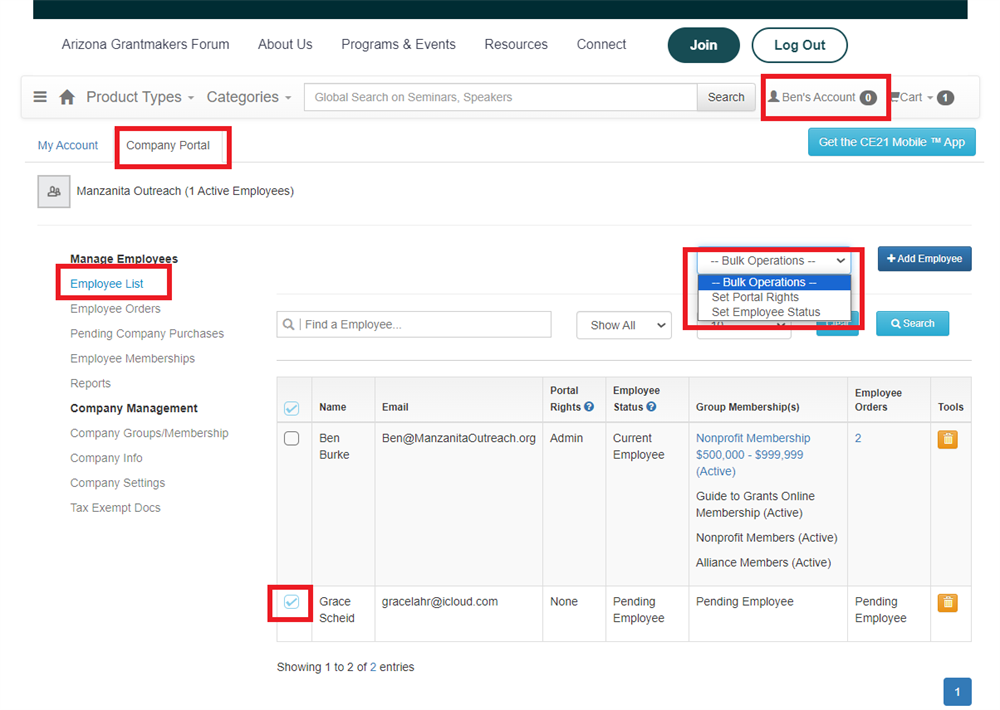
We highly recommend looking at our Company Admin Guide to see all the features you can use.
Please wait ...
